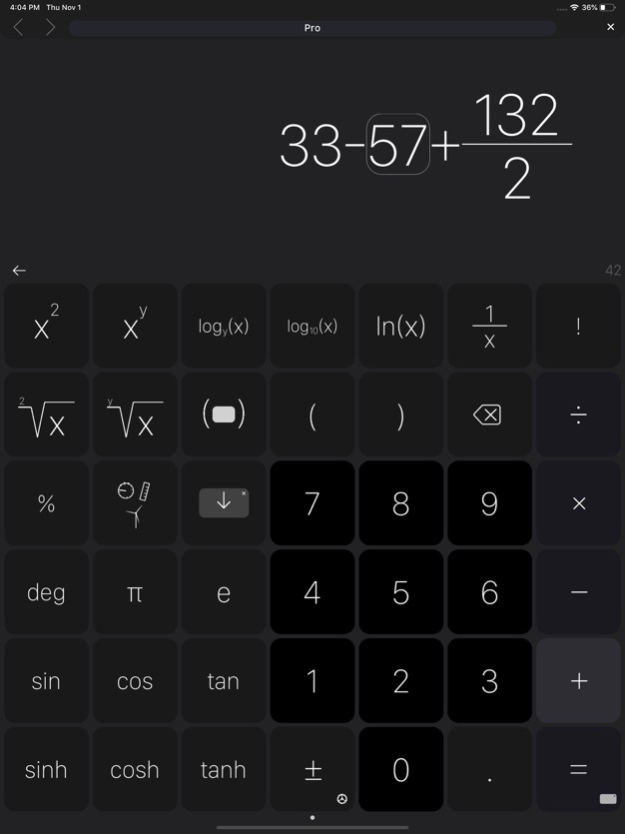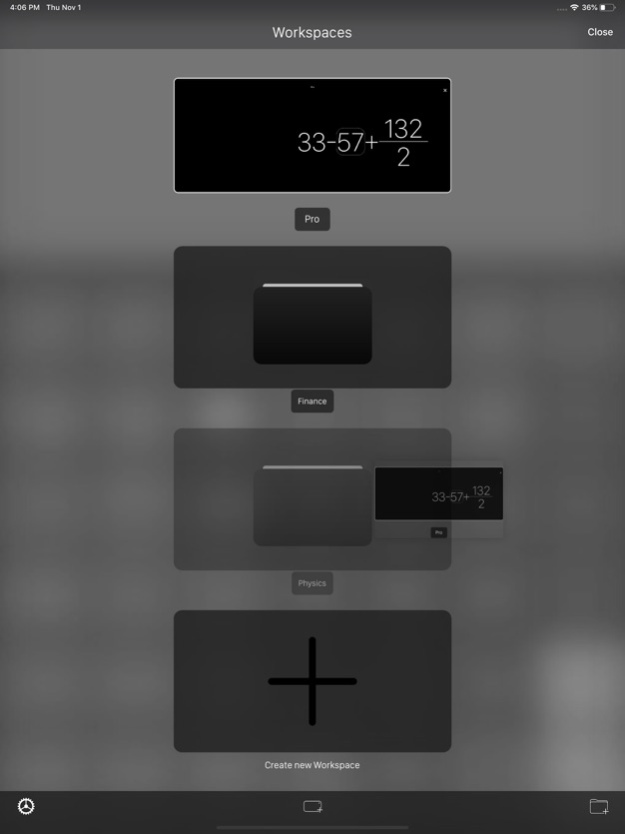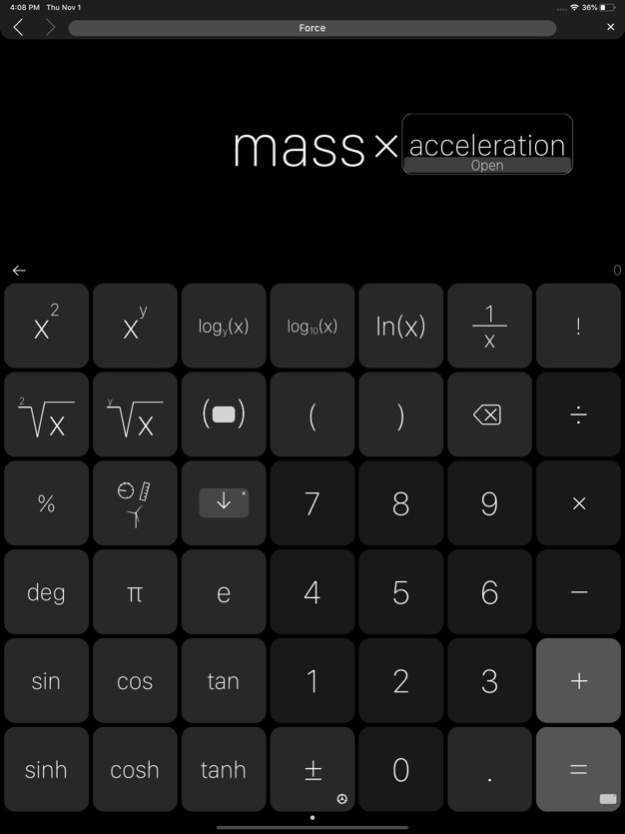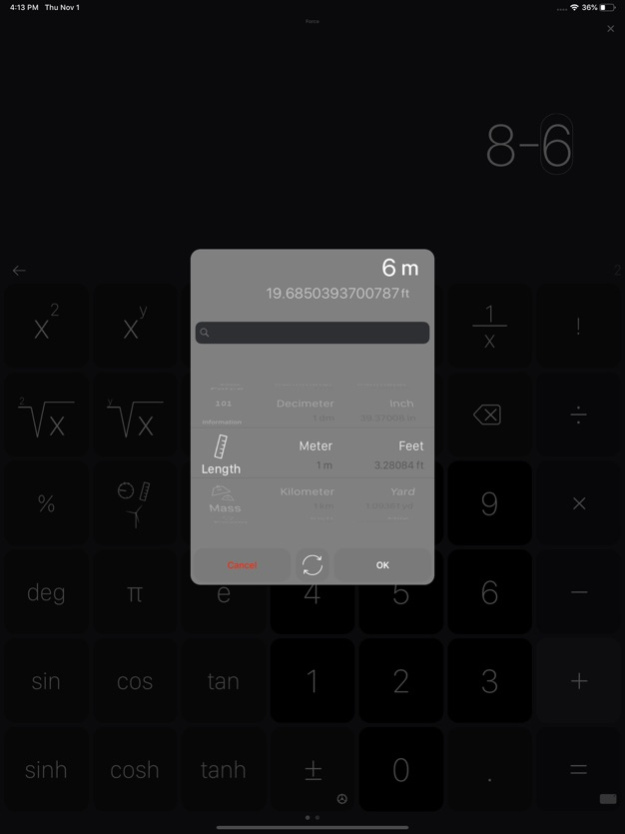Plain Calculator Pro 1.1
Paid Version
Publisher Description
Get Plain Calculator Pro now as long as we're still this cheap!
Get all of Plain Calculators powerful features at once:
+ Edit calculations anywhere, in-line
+ Create Workspaces and cross-reference them
+ Be more efficient with Unit Conversion
+ Undo changes and copy/paste calculations
+ Save them for reusability
+ Improve your workflow using Force Touch
+ Choose from 10 beautiful designs
+ Be faster with Apple Watch and Plain Calculator Pros Today Extension
Plain Calculator Pro is incredibly powerful. Its simple and beautiful interface streamlines your workflow and empowers you to achieve more in less time.
• Plain Calculator Pros design is tuned to be simple. Edit anywhere, undo, copy/paste and take advantage of reusability and Force Touch.
• "Workspaces" allow you to focus on what's important. Workspace-References break down complex calculations, promote reusability and increase efficiency. Work on multiple calculations simultaneously and switch between workspaces by 2-finger-swiping. Folders allow for flexible organisation.
• Dynamic, in-line unit conversion provides an efficient workflow while maintaining maximum flexibility.
• Ten beautiful designs deliver customisation and a sophisticated look and feel.
• Use your Apple Watch and the Today-Widget to quickly perform calculations. Switch your work to the iPhone by force pressing on your Apple Watch or press and hold on the calculation in the Today-Widget to port it to the main app within a new workspace.
May 22, 2019
Version 1.1
Bugfixes & minor interface improvements
About Plain Calculator Pro
Plain Calculator Pro is a paid app for iOS published in the System Maintenance list of apps, part of System Utilities.
The company that develops Plain Calculator Pro is clir Technologies GmbH. The latest version released by its developer is 1.1.
To install Plain Calculator Pro on your iOS device, just click the green Continue To App button above to start the installation process. The app is listed on our website since 2019-05-22 and was downloaded 1 times. We have already checked if the download link is safe, however for your own protection we recommend that you scan the downloaded app with your antivirus. Your antivirus may detect the Plain Calculator Pro as malware if the download link is broken.
How to install Plain Calculator Pro on your iOS device:
- Click on the Continue To App button on our website. This will redirect you to the App Store.
- Once the Plain Calculator Pro is shown in the iTunes listing of your iOS device, you can start its download and installation. Tap on the GET button to the right of the app to start downloading it.
- If you are not logged-in the iOS appstore app, you'll be prompted for your your Apple ID and/or password.
- After Plain Calculator Pro is downloaded, you'll see an INSTALL button to the right. Tap on it to start the actual installation of the iOS app.
- Once installation is finished you can tap on the OPEN button to start it. Its icon will also be added to your device home screen.